Do you currently have a Facebook Page? Are you trying to grow your small business, company, or personal brand? If the answer is yes, you should consider verifying your Facebook Page (or, if you’re an influencer, celebrity, or thought leader, your account) for several reasons.
For starters, being verified on a huge social media platform like Facebook gives your presence credibility and gives consumers a sense of trust.

Social media is full of fake accounts. So it makes sense that companies like Snapchat, Twitter(Verified too), and Facebook allow certain accounts to become “verified,” as a way to signal that they’re the real deal.
Facebook uses a blue check to show that the company has verified a page or person of public interest (think celebrities or big brand names). There’s also a gray check that’s used to signify other authentic pages, for those who don’t meet the “public interest” .
Either way, verification is free. For those seeking the blue or gray check mark, here’s what you’ll need to qualify:
- A cover photo
- A profile photo
- A name that follows Facebook’s guidelines
- Content posted to the account
- Visitors are allowed to follow you (profiles only)
- Be able to provide a government-issued I.D. like a driver’s license, national identification card or passport (profiles only)
- Be able to provide a document (like your organization’s phone or utility bill, a certificate or formation, articles or incorporation, or tax documents) with a watermark, for pages not representing a person
To get verified, you’ll need to use the desktop version of Facebook. And for pages, you’ll need to have it set to “public figure.”
Once that’s in place, here’s how to get your page verified on Facebook:
1. Go to facebook.com and log into your account.
2. Go to this link and fill it out, including adding in a reason why your account should be verified.
You’ll have to provide a copy of your photo ID to become verified.
3. Hit “Send.”
OR
Try the below Process too
How to get verified on Facebook – ANOTHER WAY
After ensuring that you meet the Facebook verification criteria, you can start the application process. Let’s find out the step-by-step process of how to get verified on Facebook:
Step 1: Open the contact form
Open the contact form to submit a verification request.
Step 2: Choose your verification type
Choose the verification type – whether you want to get a Page or profile verified. Note that although you can get your profile verified on Facebook, the approval criteria may be a little more complex. For example, you’ll need a significant amount of followers to prove that you’re worthy of the coveted blue verification badge.
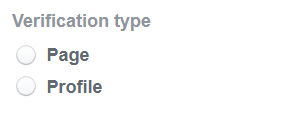
Step 3: Select which Page or profile to verify
Then select the Page you want to verify if you need Facebook page verification. In case of profile verification, you’ll need to provide your profile URL instead. For this example, we’ll choose to verify a Page.
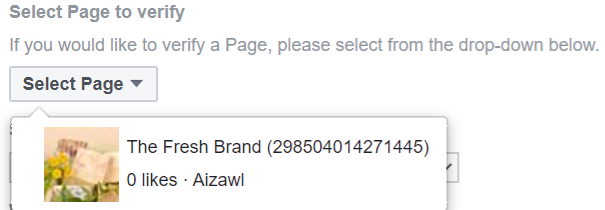
Step 4: Select the category for the Page or profile
Select the relevant category for your Page or profile. Note that Facebook only provides a few category options. If none of the given options are relevant to your Page, then select “Other.”
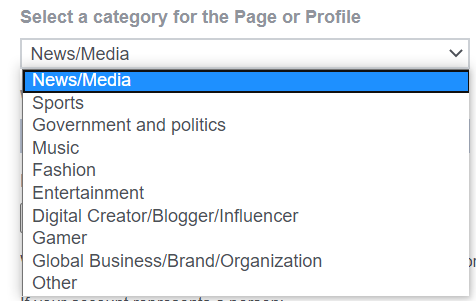
Step 5: Add your country
Select the country from which the company, entity or individual originates.
Step 6: Attach appropriate personal or business identification information
This is where the process differs if you are applying for verification for a person or a business.
If the account you want to verify represents a person, Facebook requires a valid photo ID showing the name and date of birth of the individual. You can provide a photo of your driver’s license, passport or national identification card.
For accounts representing businesses, organizations and other entities, you’ll need to provide one of the following documents bearing an official seal or watermark:
- Phone or utility bill of the organization
- Certificate of formation
- Articles of incorporation
- Tax/tax exemption documents of the organization
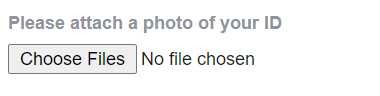
Step 7: Explain why you want verification
After that, Facebook will ask you to provide a reason why your Page or profile should get verified. For this section, try to provide some information about why you need a verification badge to make your account stand out.
Perhaps it’s of public interest, so you’ll want to share links that can prove your account’s notability. For instance, you could link to features or mentions on reputable news publications.
Or perhaps you want to get verified on Facebook because your account is at risk of losing credibility due to imposters. If you’ve already seen imposter accounts popping up, you could include links to prove your claim.
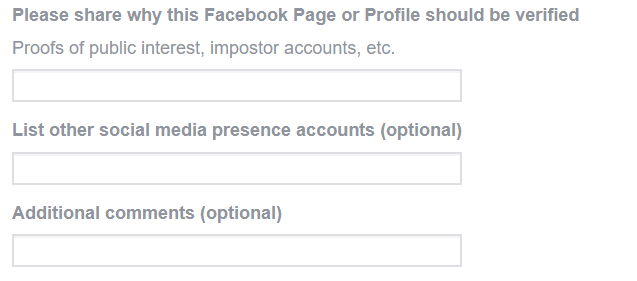
You could also include links to your other accounts to show your massive social media presence or add more comments if you wish.
Step 8: Submit the form
After filling out all the details in the contact form, click on the “Send” button at the bottom of the page. This completes the application process.
How long does it take to get verified?
The time taken to get verified on Facebook differs from account to account. Although Facebook doesn’t specify the typical timeframe, you could get a response as soon as 48 hours or wait up to 45 days. It may take longer to verify accounts representing businesses as the Facebook team will have to manually review your documents to confirm their authenticity.
What happens if Facebook rejects my application?
Keep in mind that meeting the basic verification criteria doesn’t guarantee that you’ll get verified. Facebook might still reject your application without specifying a reason. When this happens, you’ll have the option to reapply for verification after 30 days. But make sure you put in additional effort to improve your chances of getting verified this time round.
Here are the possible next steps in case Facebook rejects your application:
- Reach out to Facebook support and try to get more information about why your application was rejected. In case you can get this info, you’ll know exactly what you need to do to get verified the next time you apply.
- Create more high-quality content and maintain a regular posting schedule while ramping up your Facebook marketing efforts.
- If you have brand accounts on other social networks, make sure you boost your presence there as well. This will also help you improve your chances of getting verified on those platforms.
You’ll get a notification after Facebook has started reviewing your request, and in the event that it’s denied, you’d be able to re-apply 30 days after rejection. The main benefit of the verification check mark is that it will signify to users that your Facebook Page is legitimate. So if an unauthorized person creates an imposter page for your business, the lack of this badge will signal to users the page may not be authentic. Beyond legitimacy, verification also provides implied endorsement and stature.Facebook verification gives your presence credibility and generates trust.
Facebook’s help center states that:
“The verified badge means Facebook has confirmed that the Page or profile is the authentic presence of the public figure or brand it represents.”
A blue checkmark serves as immediate, visible proof that people can trust.
Follow me on social media
Verified Facebook Page : Samuel Kwame Boadu
Instagram : @iamsamboad
Verified Twitter : @iamsamboad
Verified Telegram Channel : Samuel Kwame Boadu
Blog : https://samuelboadu.ftfghana.org
Company Website : SamBoad Business Group Limited



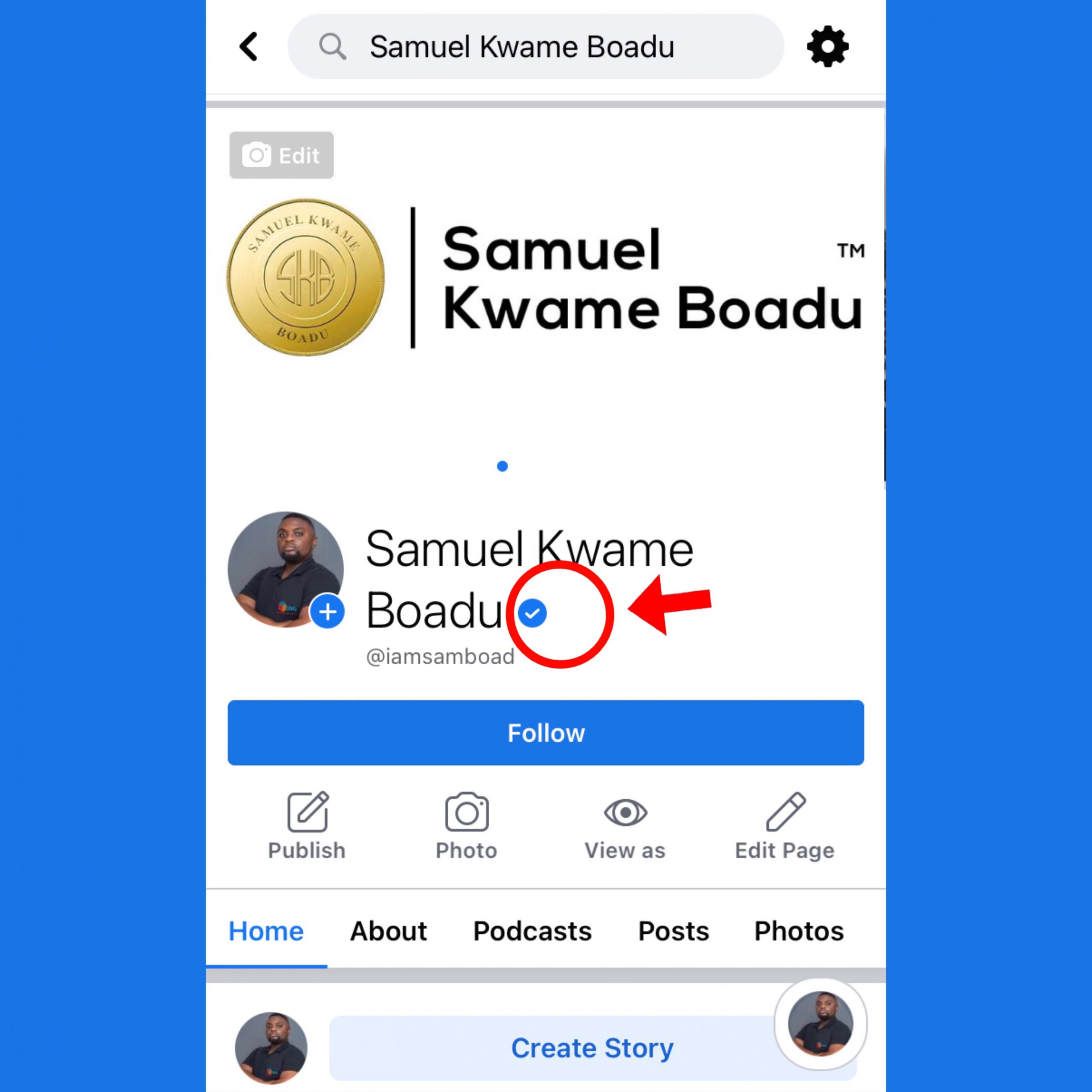

8 comments
This is my first time pay a quick visit at here and i am really happy to read everthing at one place
Good post! We will be linking to this particularly great post on our site. Keep up the great writing
I very delighted to find this internet site on bing, just what I was searching for as well saved to fav
I’m often to blogging and i really appreciate your content. The article has actually peaks my interest. I’m going to bookmark your web site and maintain checking for brand spanking new information.
There is definately a lot to find out about this subject. I like all the points you made
I really like reading through a post that can make men and women think. Also, thank you for allowing me to comment!
This is my first time pay a quick visit at here and i am really happy to read everthing at one place
Nice post. I learn something totally new and challenging on websites