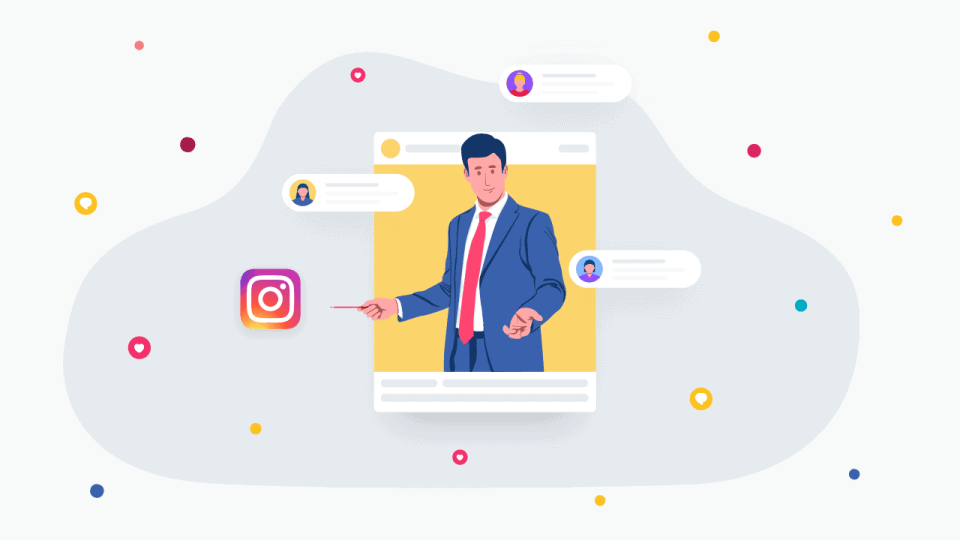In general, shadow banning or Shadowban refers to blocking a user’s social media content in such a way that they are unaware that it’s happening. So, if you get shadowbanned on Instagram, chances are you won’t even know you’ve been hit. Your content will not appear in anyone’s Instagram feeds unless they follow your profile.
This time, we would be looking at how to stop Instagram Shadowban. The truth is, even Instagram declared on their Facebook Page that they don’t know the prevention. They advised users to avoid this by NOT violating any of their existing rules and terms of services. For me, my conclusion is while as Instagram confessed they don’t know how to solve it and pretend, they seem to be happy by the hitch.
.
However, I’ve proven and tested ways with which you can stop Shadowban:
.
1. Don’t use banned or broken hashtags: As innocent as this act may seem, Instagram frowns at it a lot. So, it is mandatory that you pay close attention to your hashtags. Especially, the ones you frequently use. Like I said before, you can only know when you search the hashtag(s) and it appears in the search area of Instagram. It simply shows that your hashtag is safe and can be used. The scope is, if you notice any of the hashtags you use have been banned, JUST STOP USING THEM!
.
2. Don’t use bots and automated software on Instagram: Instagram policy is crystal clear which is “NO USE OF THIRD-PARTY SOFTWARE.”. Also, note that you are not exempted if you’ve used before but don’t use it again. The only way you are safe is to unlink the access to bots and automated software on your account.To do this, go to your Instagram account and click on “Edit Profile. Next, select “Authorized Applications.” From here you can take out any app that looks suspicious.
.
3. Take a short break from Instagram: You may take a short break from Instagram. This works like magic, too. Take 2-3 days off Instagram and do nothing. This means, no posting, liking or commenting and even logging into your Instagram account. You can begin to engage your audience after this break. But, don’t forget to engage them manually. This would prove to Instagram that you have started obeying their policy.
.
4. Report your shadowban to Instagram: Instagram can be frustrating when trying to get them.But there is an official email you can use to converse with the support team – support@instagram.com. Also, you may prefer using “Report a Problem” option on the Instagram app. You can do this by locating the “Gear Icon” at the top right of your Instagram account. Scroll down, then click “Report a Problem” and select “Something isn’t Working.” Write a short message that clearly defines the issue. No too much ambiguity of words, only explain.
.
5. Switch from Business Page to Personal Account: I’ve not actually tested this one before but I heard from a reliable source that it works. So, it’s no news that Instagram gives less attention to Instagram business pages who want to build their page organically. Since Business pages have the option of promoting ads, it would benefit Instagram if they limit their organic reach. This is because Instagram wants them to promote Ads. Most of this changes came up when Big Uncle Mark Zuckerberg took over. Therefore, Instagram kind of reduce business pages organic engagement.
.
It expects them to run ads for their businesses whilst it gives little attention to a personal account.How does this affect “Shadowban”? Since Instagram rules get more stringent with Business pages because they want them to promote their product, you can switch to a personal account where they can hardly give more attention to you. This doesn’t cancel Instagram terms and policy either, so don’t pass your boundary because you are operating an account. Just obey the rules!
.
.
READ ALSO:
.
SKB Journal appreciate you a lot for reading! If you enjoyed this piece by Samuel Kwame Boadu, kindly hit the share button and help others to also see it. You can also like our Facebook page, so you know when we make new posts or Click to JOIN our Telegram Channel where we post JOBS + TIPS