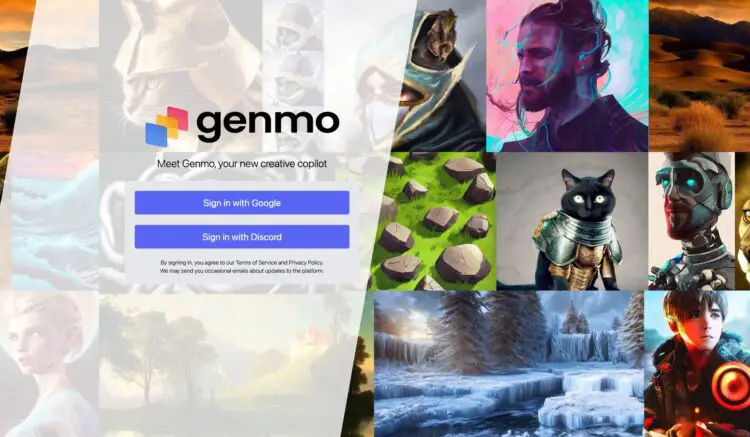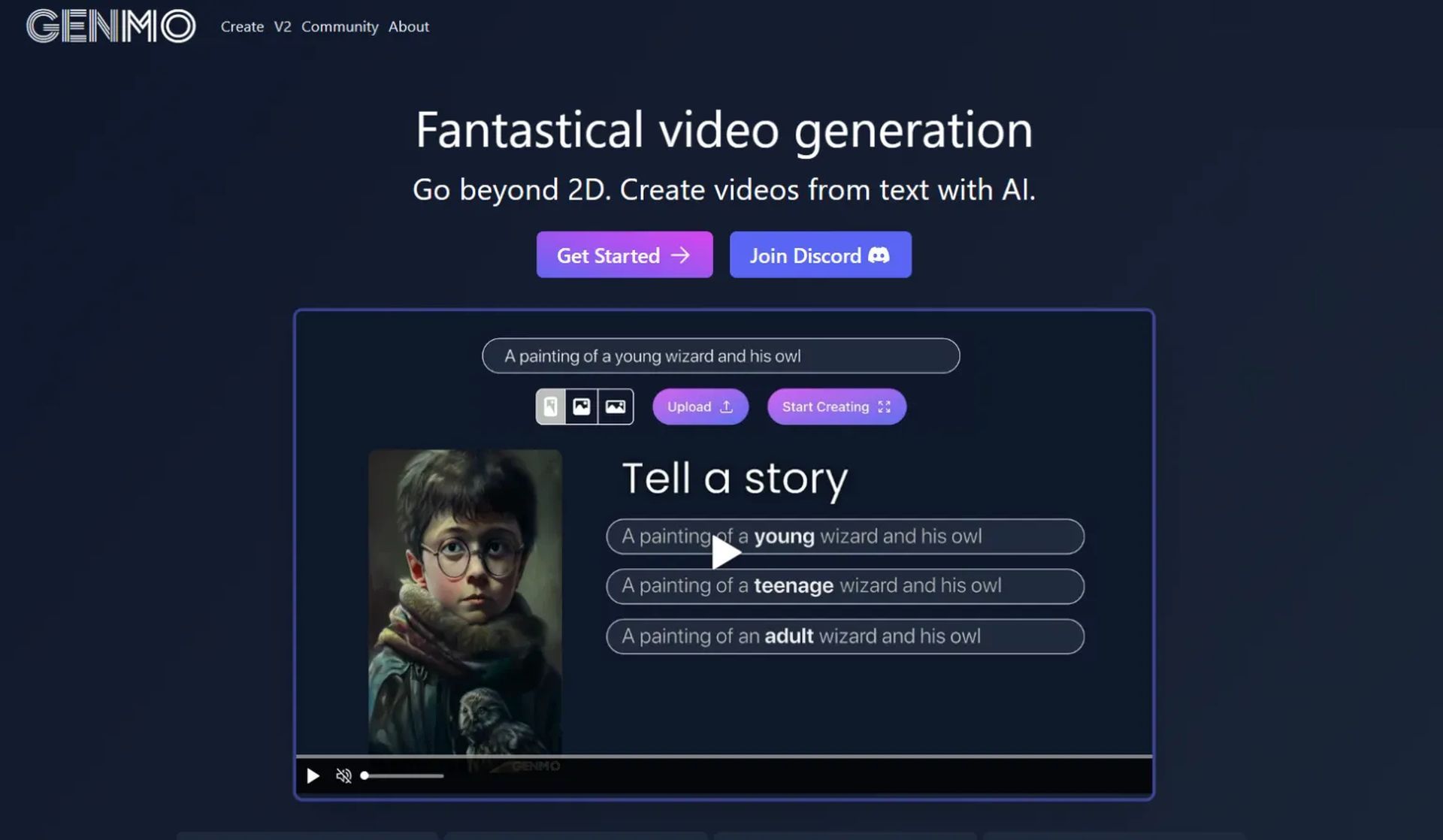
If you are interested in the recent developments in generative AI, you might also want to check out Meta’s ImageBind AI model.
Introducing Genmo AI: The platform for AI-generated videos
Genmo is a research lab that focuses on building tools for creating and sharing generative art using the latest cutting-edge generative models. Genmo’s free platform allows users to create AI-generated videos based on prompts or existing images. The platform was founded by Ajay Jain and Paras Jain, both researchers who have worked on various generative research papers including Dreamfusion.
What sets Genmo apart from other AI platforms is its focus on generative art and its user-friendly interface. The platform’s creators have made it accessible to users of all levels of technical expertise, making it possible for anyone to create unique and stunning AI-generated videos. Whether you’re a marketer, content creator, or just someone looking to experiment with generative art, Genmo offers a wide range of features that can help you achieve your goals. With Genmo, the possibilities for creating beautiful and engaging videos are endless.
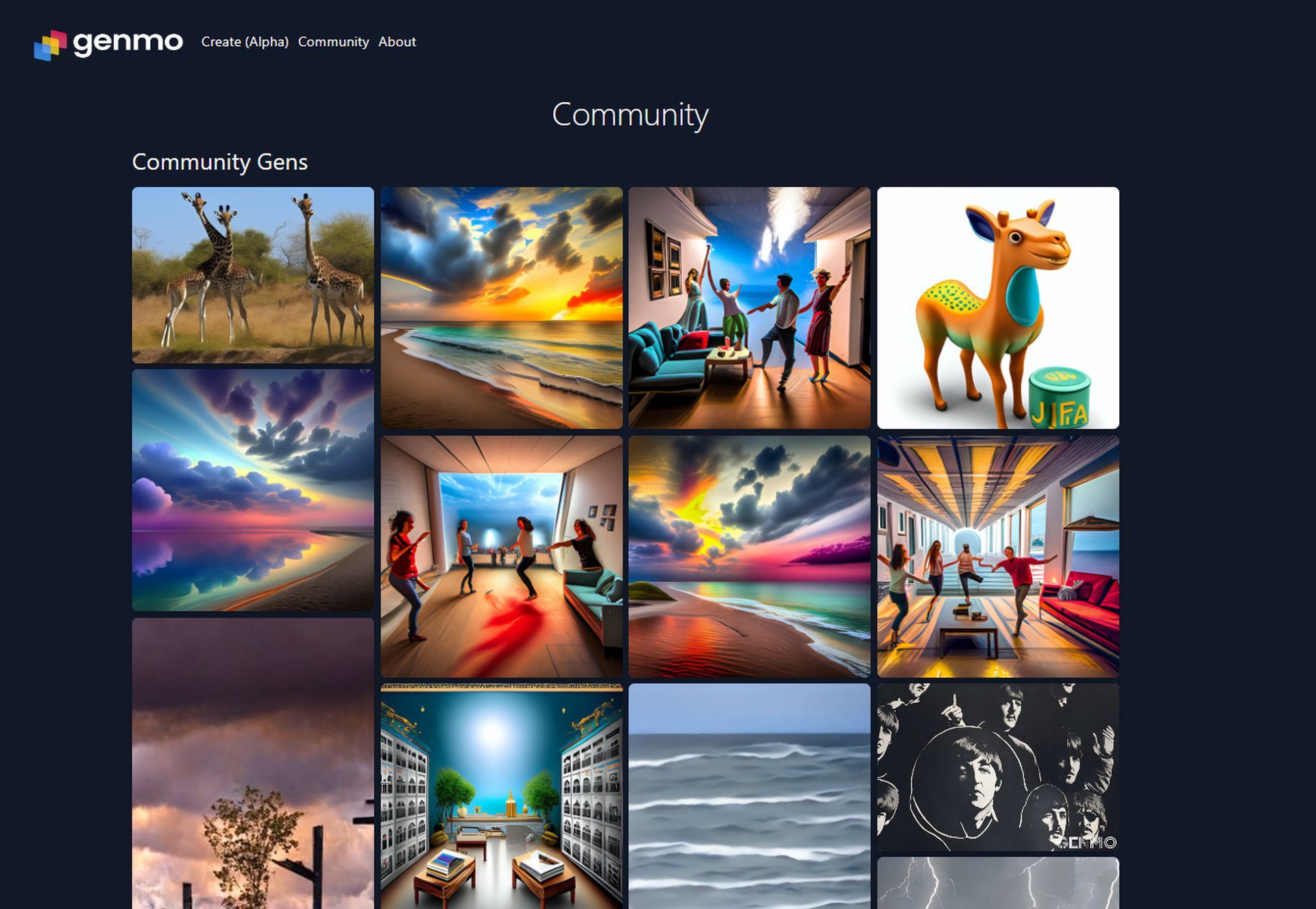
Key features of Genmo
Genmo offers a range of services, including multi-modal support for text, images, and video editing. Here are some key features available in Genmo’s Alpha service:
- Text-to-image generation
- Genmo allows users to convert text descriptions into an image. This new image will then be the first frame to use for a new AI-generated video
- Animate existing images
- Users can use Genmo’s looping video feature to convert existing images into vibrant animated GIFs.
- Edit images with instructions
- Users can describe exactly what they want to change with an existing image. For example, we can ask the AI to animate the background of an image and leave a foreground element untouched.
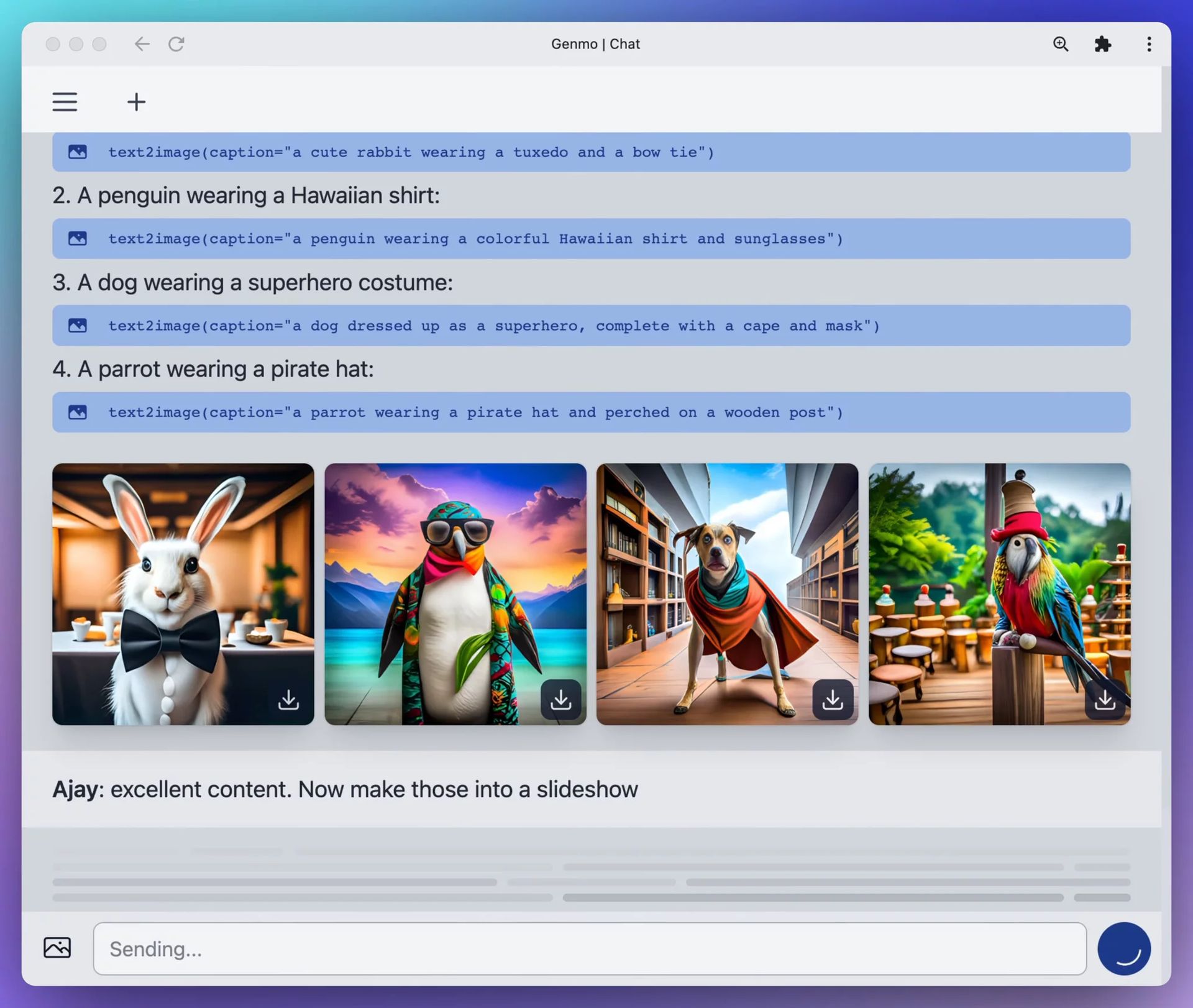
- Video inpainting
- This feature lets the user use a brush to select specific areas of an image. The model will then generate new frames only in the specified areas.
- Genmo Chat
- Genmo AI’s upcoming Genmo Chat feature gives users a ChatGPT-like experience with integrated support for editing images and generating videos.
Pricing plans
Genmo offers both free and paid plans. The free plan offers a generous 100 days that you can spend on generating output. Each creation will consume a small amount of fuel. Users who are not yet sure whether to invest in a paid plan can start using it for free. One limitation of the free plan is that each creation has a Genmo watermark.
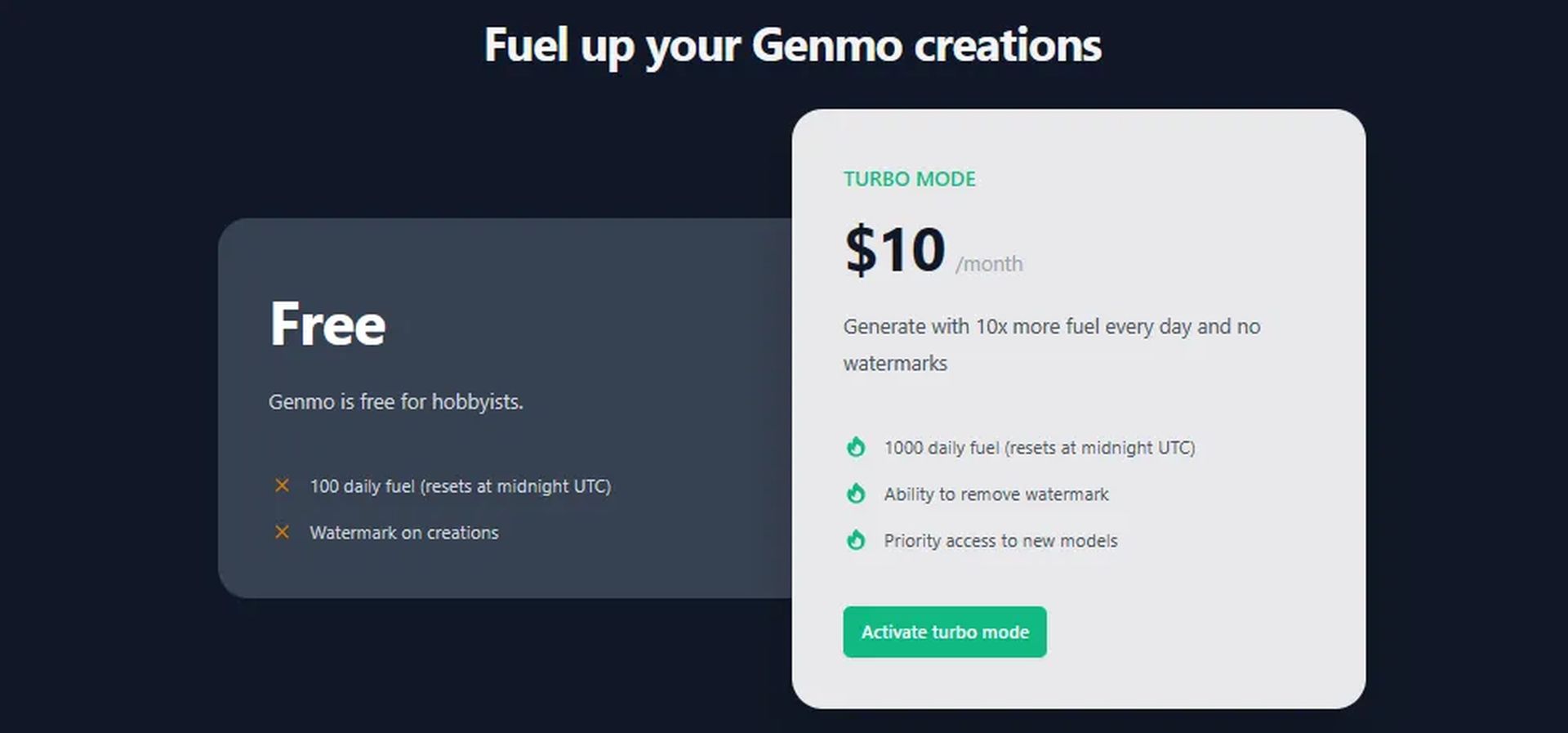
Genmo’s Turbo Mode paid plan costs only $10 a month per user. This mode allows users to generate up to 10 times more output with a daily budget of 1000 fuel. Users under the Turbo Mode plan also have priority access to new generative models.
How to create a video in Genmo AI
Creating a video in Genmo is easy. Here’s how:
- Go to the Genmo Create page and sign up if you don’t have an account yet.
- Select the first frame of your video by searching through millions of pre-generated images provided by Lexica, uploading your own images, or writing a text description.
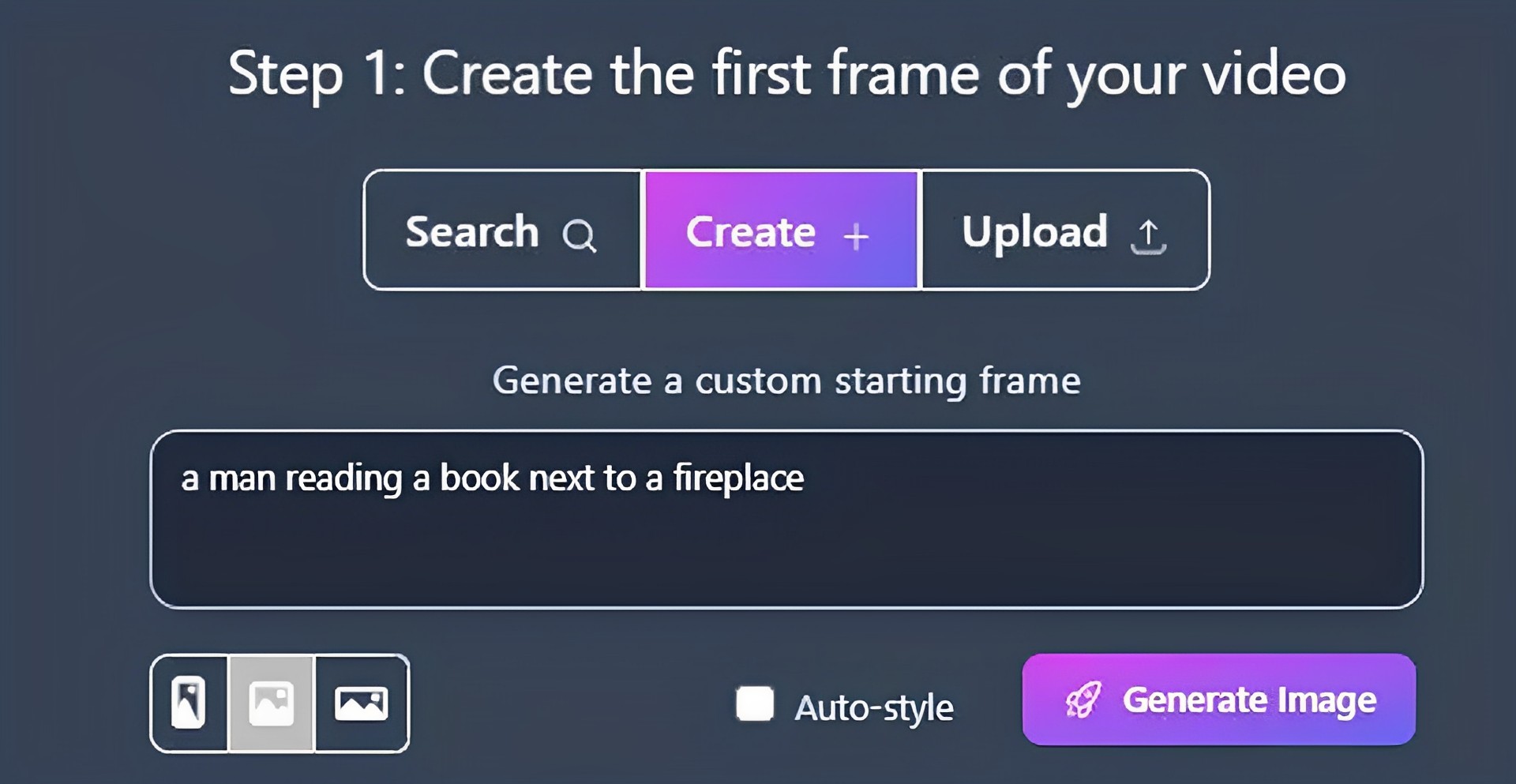
- Describe the edits you want to make during the video.
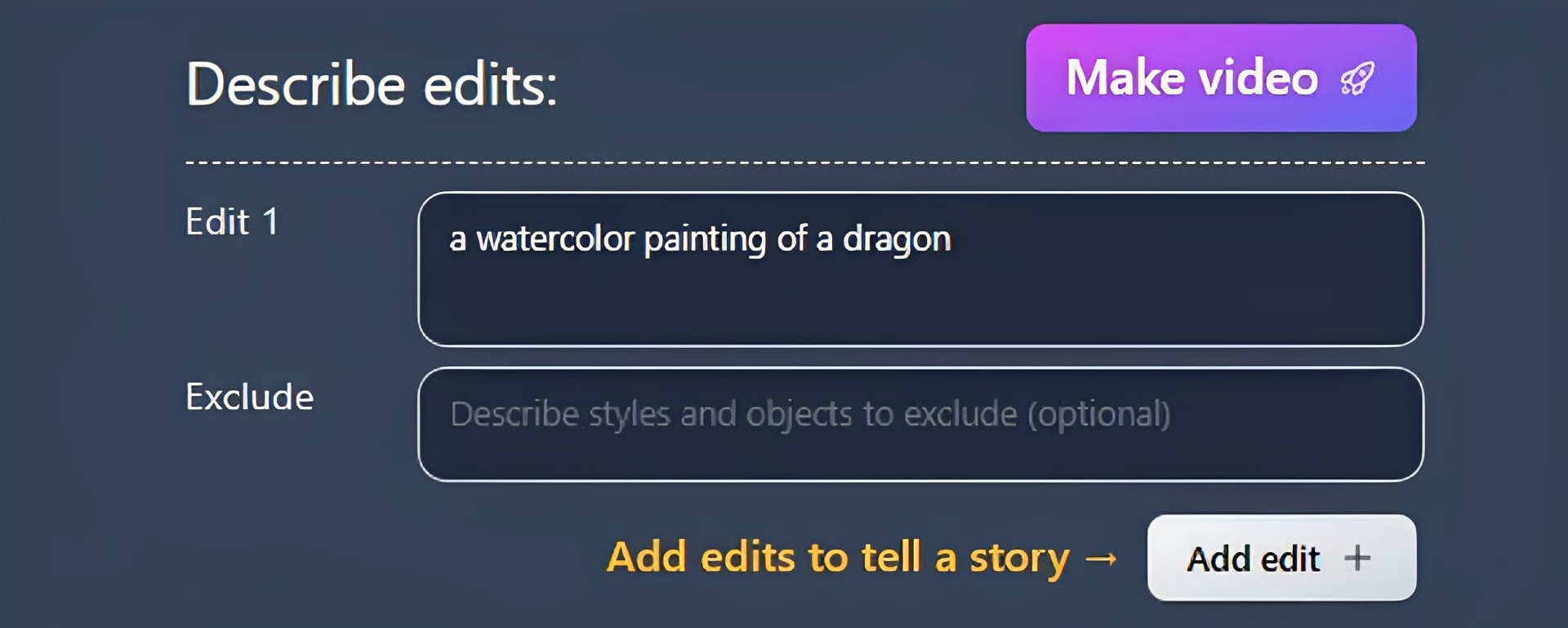
- Customize certain options, such as the length of the video, smoothness of transitions, and dynamism property.
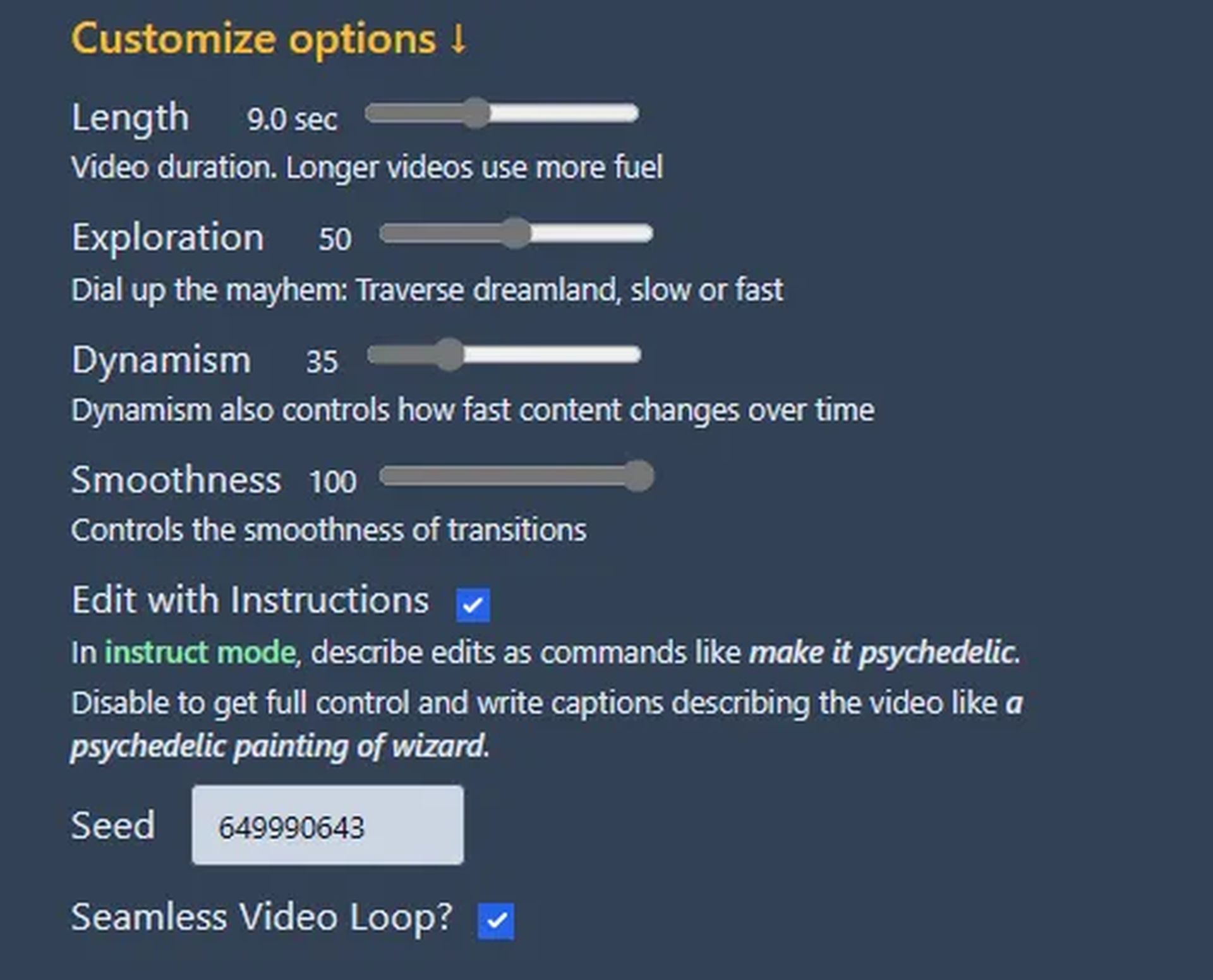
- Click on the “Make video” button to start generating the output.
Genmo’s features are a welcome addition to the new landscape of AI platforms that focus on helping users create custom content. The platform offers a generous limit on the number of videos you can produce each day. While the quality of the videos can vary depending on your settings, the output will only improve as the service trains its models over time.
With many platforms offering text generation and image generation, it seems that video generation is the next great frontier. With an abundance of possible use cases from marketing, entertainment, and education, the generative video space is certainly one to keep a close eye on!